 I’ve spent the last two months enrolled in Udacity‘s Computer Science 101 course, and I’m happy to report that I scored 100% on the final exam! But what was it like?
I’ve spent the last two months enrolled in Udacity‘s Computer Science 101 course, and I’m happy to report that I scored 100% on the final exam! But what was it like?
Udacity is a Higher-Ed Startup, as odd as that term seems. That’s a crowded category lately, with startups offering college-level instruction for free. Of course there’s one important caveat: Udacity is unaccredited. I’m not working toward a degree here, though I will get a snazzy certificate of completion to print out.
Was it academically rigorous? Yes, though I don’t think it’s quite equivalent to the CS 101 class I took as an undergrad. There were some more advanced concepts missing from Udacity’s class. Instead, I found it roughly equivalent to the AP Computer Science class I took in high school. We started with foundations of what a computer is and how it works, and got all the way up to some trickier concepts like data structures and recursion. Portions of the final exam were quite challenging, and one of the questions stumped me until almost the last minute.
But I think evaluating Udacity’s CS 101 as a course should boil down to one question: Do I know more about programming than I did in April? Yes, I absolutely do. Professor Dave Evans (who also teaches at the University of Virginia) is a great teacher who capably broke up complex concepts into understandable nuggets. I’ll admit this was somewhat of a refresher course for me, but my original CS 101 class was over ten years ago and much of the knowledge I retained was quite faded. It was helpful to come in with some basic level of programming experience, but I think I could have done well even without that baseline.
What’s more interesting to me is Udacity’s course structure. I probably spent 3 or 4 hours per week on the class in total. The learning experience is broken up into seven units, each designed to take a week to complete. Each unit is in turn broken up into short (usually 1-3 minutes) videos and automated quizzes. It’s simple to rewatch the more complex portions of a video, something I did quite a bit. At the end of each unit there’s a set of automatically evaluated homework questions. Units built on each other, slowly teaching us how to build an actual functioning web crawler and search engine. I’m quite impressed that such a seemingly complex task could be taught so well to programming novices in just 8 weeks.
While the work was rigorous, I admit the promise of instantly available solutions for the homework made it very tempting to give up on a question earlier than I would have otherwise. Homework didn’t count toward the course grade, but in retrospect I wish it did.
Like any class, Udacity’s offerings will only be as good as the instructor teaching it. While I was quite happy with Dave Evans’ teaching style, I grew somewhat frustrated with one of the TAs. Explanations and clarifications were often confusing and hard to follow. But this was where the class discussion forums came in handy. Another student was often able to clarify things much better than the actual TA. I’ll admit I never actively participated in the discussions, but I was the recipient of much wisdom from reading along.
So my overall Udacity experience was a positive one. I refreshed/enhanced my basic programming knowledge and got that snazzy certificate. I’m happy enough that I’ll be signing up for more courses in the next session. I’m going to attempt both CS253 (Web Application Engineering) and their new Intro to Statistics offering at the same time. I might drop down to just one, but I’m optimistic that I can handle both. The next course session is the first time Udacity has expanded beyond Computer Science, with these new offerings:
- Intro to Physics: Landmarks in Physics
- Intro to Statistics: Making Decisions Based on Data Statistics
- Logic & Discrete Mathematics: Foundations in Computing
- Software Testing: How to Make Software Fail
- Algorithms: Crunching Social Networks
I’m very interested to see if something beyond CS can be taught well in such a CS-aligned platform. Udacity founder Sebastian Thrun has said that in 50 years there will only be ten providers of higher education in the whole world. I don’t think he’s right about that, but I do think there’s a place for offerings from Udacity at the table.

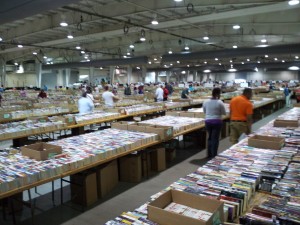
![simplenote-logo-200x200[1]](http://www.hiddenpeanuts.com/wp-content/uploads/2011/12/simplenote-logo-200x2001.png)
![4608188757_58ed47c3ab[1]](http://www.hiddenpeanuts.com/wp-content/uploads/2011/12/4608188757_58ed47c3ab1.jpg)
![Tripit-logo[1]](http://www.hiddenpeanuts.com/wp-content/uploads/2011/12/Tripit-logo1.jpg)
![DropBox_Logo[1]](http://www.hiddenpeanuts.com/wp-content/uploads/2011/12/DropBox_Logo1.png)
![Flickr-logo[1]](http://www.hiddenpeanuts.com/wp-content/uploads/2011/12/Flickr-logo1.png)
![Google-reader-logo-100x100[1]](http://www.hiddenpeanuts.com/wp-content/uploads/2011/12/Google-reader-logo-100x1001.jpg)
![ifttt_logo[1]](http://www.hiddenpeanuts.com/wp-content/uploads/2011/12/ifttt_logo1.png)
![Buy-Kindle-Fire-Color-Best-Price[1]](http://www.hiddenpeanuts.com/wp-content/uploads/2011/11/Buy-Kindle-Fire-Color-Best-Price1-300x300.jpg)

![kindle-fire-2[1]](http://www.hiddenpeanuts.com/wp-content/uploads/2011/09/kindle-fire-21-300x188.jpg)