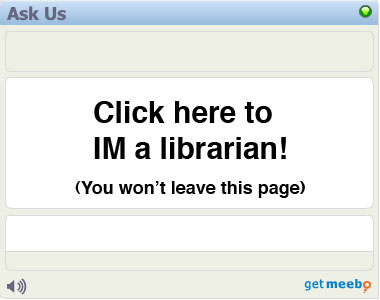I’ve come to the realization recently that there is such a thing as too much choice. It is easily possible for too many options to be available. Consumer electronics, web services & protocols, even simple reading material can all fall victim to a sort of tyranny of alternatives. Modern technology has opened a lot of doors, and I find that if I don’t shut a few then I never get anything done.
One example is Sony’s Playstation 3. Back in the earlier days of video gaming, choice really didn’t play a big role. You picked from a small circle of competitors (Nintendo, Sony, Atari, etc), bought their console, set it up, and played their games. Today it is not nearly so simple. The PS3 has had five different hardware configurations so far, each with distinct plusses and minuses. Hard drive sizes differ. The number of USB and card reader ports differ. Wi-fi access differs. Even backwards compatibility with Playstation 2 games radically differs: Some variations can play no PS2 games at all, others can play most PS2 games, and others yet can play almost all of them. To complicate matters even further, not all five configurations are still manufactured. Try explaining all this to the average consumer, someone who just wants a game machine to set up in their living room. But, at least all of these variations are functional. Microsoft has split the Xbox 360 into two very different camps – those that come with a hard drive, and those without. Sure, buying the version with no hard drive will save you about $70. But with no hard drive, you can’t save game progress. You can’t download anything from Xbox Live. Purchasing a memory card to offset this disadvantage, which is the cheapest storage option available, eats up $42 of what you saved. And the comparatively meager storage on it will run out very quickly. It’s a false choice really – the cheaper xbox is near worthless.
The issue of these choices also applies to flooded marketplaces. The rush to create web applications and protocols in the last few years has created a fractured marketplace. Users can only give attention to so many products and services; even the most worthy of new entries has a very real chance of going unnoticed in the mess. Wikipedia lists 17 separate IM protocols. A little over two years ago I tried using a new IM service, Meetro. Their main feature is the ability to see who is logged in physically near you. But nobody near me used it at all, so I quickly gave up and moved on. I wondered then, and I still wonder now: how can a new service break through the established choices and reach the critical mass of users necessary for success? As social applications grow, this question only becomes more and more relevant. The best social service in the world is useless without souls to populate it. The only solution I know of right now is effective marketing with a heavy dose of open standards, but of course that’s a very vague answer.
Meanwhile, I’ve hit complete overload on blogs and websites that I want to read. RSS feeds make pulling giant piles of content into one place possible. Unfortunately, the format does not also provide me with giant piles of time in order to read it all. Or even if I do spend what time I do have reading everything I want to, I’ve still lost serendipity. I don’t stumble across many things that I don’t even know I want to read. For me, magazines fill this gap. I really look forward to getting Wired in the mail every month. Having someone else choose what articles I’ll see for me feels oddly refreshing. Sure, I could replicate most of this experience with the magazine’s website. But I still can’t flip through the pages, quickly seeing what catches my eye.
These choices are harder to make than ever before, and I expect it to only get more complicated as we move forward. Recommendations from trusted peers becomes more and more relevant, even necessary. With so much raw information out there to process, we have to distribute it among social circles and be able to rely on what conclusion gets spit back out. That, or sacrifice needless and countless hours.
So, here’s my recommendations:
- Buy the 60gb PS3, if you can track one down. It’s not made anymore, but has the best mix of features. You can replace the hard drive with a larger one off the shelf if that becomes an issue later.
- Buy the Xbox 360 Elite. It’s the most expensive model, but has a much larger hard drive. Microsoft only allows proprietary hard drives, and upgrading to a larger one later is absurdly expensive.
- Subscribe to a few print magazines. I current get Wired, Newsweek, and Smart Money.