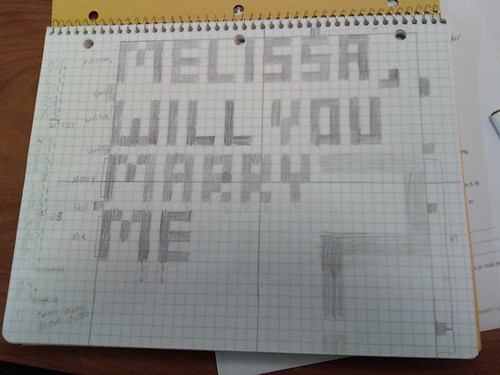I’ve been much quieter here than I intended to be lately, and hope to revitalize my posting routine in the near future. But first, I have news!
News!
Melissa and I are engaged!
I picked out a ring about 2-3 weeks ago, and had to wait for the setting to come in. I picked it up yesterday and decided I’d better make use of it before I hid it so well that I forgot where I put it 🙂
A little while back, Melissa and I built a mini cocktail arcade table out of an Ikea table and an old laptop. She loves it, perhaps even more than I do. Ms. Pac-Man is her favorite game ever, since she was a little kid. I decided to leverage these facts, and modified the game a bit. After the second level of Ms. Pac-Man, there’s a small little animated cut scene that plays. Here’s a low quality youtube version of it that someone recorded: http://www.youtube.com/watch?v=GzZysHkdC6U
I turned it into this (sorry, there’s no sound in this video):
She saw it, was confused, said "what?", turned around, and there I was with the ring!
Oh, and she also said yes 🙂
I feel like the luckiest guy in the world today!
More details, for those who have asked me how I did the alteration:
Even before I bought the ring, it immediately popped into my head that I had to propose via Ms. Pac-Man. But… I had no idea how to do this. We use MAME to play the games on the table, so I had to find a way to edit the game’s rom file.
My original idea was to create a custom level, with the paths and dots spelling out something. I quickly realized this was essentially impossible – I’d have to learn how to hex edit a level by hand, from the ground up. So I turned to altering the graphics somewhere in the game.
I hit pay dirt when I stumbled on an old program called Turaco. It hasn’t been updated since 2000, runs in MS-DOS (full screen only), and doesn’t run at all in Vista. It’s interface is somewhat arcane, and I have no idea how to make some of the more advanced features function right. But the basic stuff works! Turaco let me edit graphics files already in the game, but not create or insert new ones. I had hoped I could just add letters in blank space somewhere, but no; I was limited to replacing something already on the screen. The biggest single graphic on the screen at one time in the game is the "Act 1" movie scene board thing (I don’t know the real name for it) just before the animated cut scenes. And thankfully, the first cut scene is thematically appropriate! So, I brought it up in Turaco. I counted how many pixels I had to work with, and sketched out a sort of design document:
Then I copied it into Turaco, pixel by pixel:
I actually had to copy most of the new graphic in twice. The scene board is two frames of animation, and I had to replace both of them.
Ta-Da!
Still, it wasn’t a lot of real-estate on the screen. And it’s only displayed for about 2 seconds. I was afraid she’d look away or simply not notice it, having seen the cut-scene hundreds of times before. There was a very real chance I’d have to convince her to play the first two levels again somehow, probably tipping her off in the process.
But, trying to be optimistic, I told her I’d discovered a mod of Ms. Pac-Man that I thought she’d like, and to pay special attention after level 2. She was a little suspicious/confused, but took a seat and started playing. I held my breath.
It worked on the first try! 🙂
[Well, mostly! After level 1, the game decided to minimize itself for some reason. That just about gave me a heart attack! I lept forward and restored the window – she hadn’t even lost her place! 🙂 ]